How to Set Up Call Forwarding for Offices and Businesses in the U.S.

Call forwarding is an invaluable tool for offices and businesses, allowing them to redirect phone calls to another number or service. This feature ensures seamless customer communication, even when employees are working remotely or the office is closed. Despite its utility, many businesses are unaware of the conditions, providers, and methods for setting up call forwarding. This guide provides a simple, step-by-step explanation of how to set up call forwarding, along with insights into the tools and services available in the United States.
1. Why Call Forwarding is Essential for Businesses
Call forwarding offers a range of benefits, particularly in today’s dynamic business environment:
-
Continuity in Communication: Ensure that important calls are never missed, even during office relocations or off-hours.
-
Improved Customer Experience: Redirecting calls to available staff can reduce wait times and frustration.
-
Support for Remote Work: With more employees working remotely, call forwarding ensures they remain accessible.
-
Professional Appearance: Maintain a single, consistent phone number for your business, regardless of the physical location of your staff.
Example scenarios include:
-
Redirecting calls from an office line to employees’ mobile phones during remote work.
-
Sending after-hours calls to a voicemail system or answering service.
-
Managing calls during temporary office closures or relocations.
2. Popular Providers Supporting Call Forwarding in the U.S.
Several major telecommunications providers and cloud-based services offer call forwarding options. Here are some of the most prominent ones:
Traditional Telecom Providers
-
Verizon
-
Offers straightforward call forwarding with options to manage it through a landline or mobile app.
-
Suitable for small businesses with simple needs.
-
-
AT&T
-
Provides advanced call forwarding features, including scheduling and simultaneous ring options.
-
Ideal for businesses requiring flexible call management.
-
-
T-Mobile
-
Features easy-to-activate call forwarding for mobile numbers.
-
Popular among startups and small businesses for its affordability.
-
-
Comcast Business
-
Combines internet services with phone solutions, allowing integrated call forwarding setups.
-
Great for medium-sized enterprises.
-
Cloud-Based Phone Systems
-
RingCentral
-
A cloud-based communication platform offering customizable call forwarding options.
-
Includes analytics and AI-driven features for advanced call handling.
-
-
Grasshopper
-
Designed for small businesses, offering virtual phone numbers and simple call forwarding.
-
Easy to set up and cost-effective.
-
-
Zoom Phone
-
Integrates seamlessly with the popular Zoom platform, offering advanced call forwarding and routing capabilities.
-
Ideal for businesses already using Zoom for communication.
-
3. How Call Forwarding Works
Call forwarding is a straightforward process in which incoming calls to one number are automatically redirected to another number. The process generally involves:
-
Initiating Call Forwarding: Setting up the feature with your service provider, either through the phone’s keypad or an online platform.
-
Redirecting Calls: When a call is received, the system identifies the forward settings and redirects the call to the designated number.
-
Ensuring Transparency: For the caller, the process is seamless, and they are unaware that the call has been forwarded.
4. Setting Up Call Forwarding: Step-by-Step Guide
A. For Landline Phones
-
Lift the handset and wait for a dial tone.
-
Dial *“72” (or the equivalent code for your provider).
-
Enter the phone number you wish to forward calls to.
-
Wait for a confirmation tone or message.
-
Hang up to activate the forwarding.
To deactivate, dial *“73” and wait for the confirmation.
B. For Mobile Phones
-
Open your phone’s settings or dialer app.
-
Go to the “Call Forwarding” section (usually under “Phone” or “Settings”).
-
Enter the forwarding number.
-
Save the settings to activate forwarding.
C. For Cloud-Based Systems
-
Log in to the provider’s online portal or mobile app.
-
Navigate to the “Call Forwarding” or “Routing” section.
-
Specify the conditions for forwarding (e.g., time-based, unanswered calls, all calls).
-
Enter the forwarding number or numbers.
-
Test the setup to ensure it’s working correctly.
5. Conditions and Requirements for Call Forwarding
Basic Requirements
-
Active Phone Line: The originating line must be operational and subscribed to a provider supporting call forwarding.
-
Valid Forwarding Number: Ensure the destination number is active and capable of receiving calls.
-
Provider Support: Confirm that your provider offers call forwarding and understand any associated fees.
Advanced Features
-
Time-Based Forwarding: Forward calls during specific hours (e.g., after business hours).
-
Simultaneous Ring: Calls ring on multiple numbers simultaneously, ensuring quicker responses.
-
Voicemail Forwarding: Redirect missed calls to a voicemail system.
6. Benefits and Challenges of Call Forwarding
Benefits
-
Flexibility: Easily adapt to changing business needs, such as remote work or temporary closures.
-
Efficiency: Reduce missed calls and improve customer satisfaction.
-
Scalability: Cloud-based options make it easy to scale as the business grows.
Challenges
-
Costs: Some providers charge extra for call forwarding, especially for international destinations.
-
Reliability: VoIP-based systems depend on stable internet connections.
-
Configuration Errors: Incorrect setups can result in missed or misrouted calls.
7. Tips for Successful Call Forwarding
-
Test Regularly: Ensure the forwarding setup is working as expected by making test calls.
-
Communicate Changes: Inform employees and stakeholders about call forwarding configurations.
-
Monitor Usage: Use analytics (if available) to track call volumes and patterns.
-
Have a Backup Plan: Prepare for scenarios where the primary forwarding setup fails (e.g., alternative numbers or manual redirection).
8. Conclusion
Call forwarding is a simple yet powerful tool that ensures businesses remain accessible and professional. By understanding the available options, conditions, and methods for setting up call forwarding, businesses can significantly enhance their customer communication strategies. Whether you’re using traditional phone lines or advanced cloud-based systems, implementing call forwarding effectively can provide flexibility, improve customer satisfaction, and support operational continuity.
With this guide, even beginners can confidently set up and manage call forwarding for their offices or stores. Start leveraging this essential feature today to stay connected and competitive in a fast-paced business environment.